Customize
Here you can customize the front-page of your instance and add your coop's legal documentation.
Motto
- Here you can write anything you want for customers to see when they visit your instance.
- Click
Saveat the bottom of the page.
Navigate to your instance to check it out.
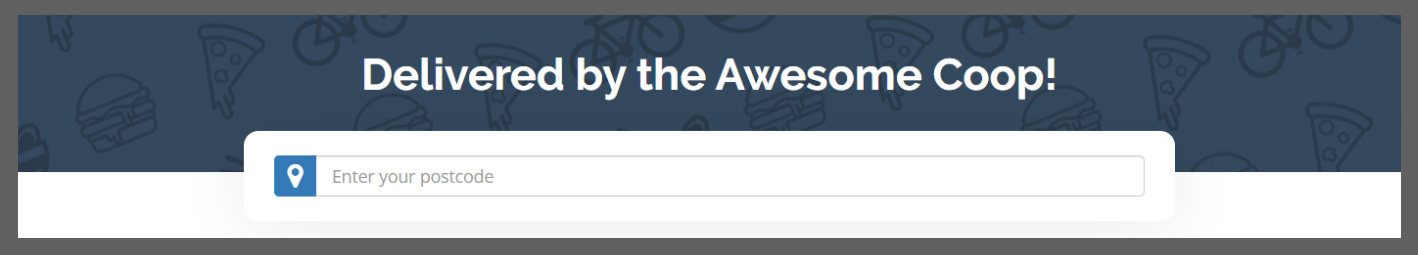
💡 Markdown
The text boxes where you write your custom documentation are in Markdown format. You can write your docs in plain text or check here on how to format in Markdown, it's super easy and fun!Enable about us page
Checking the box will display an About us link on the header on the front-page of your instance.

About us page content
Here you can insert a short description of your coop in the box on the left (Markdown format). The box on the right will show a Rich-text preview.
Make sure to check ☑️ Enable about us page
The following three sections are displayed in the links in the footer of your instance. You have to enable ☑️ each, otherwise the default CoopCycle documentation will be displayed.
Custom legal notice page content
Here you can insert your coop’s Legal notice documentation.
Custom terms & conditions page content
Here you can insert your coop’s Terms & Conditions.
Custom privacy policy page content
Here you can insert your coop’s Privacy Policy.
Custom banner
Here you can change the banner on your instance. The default one for every instance is the one under the Motto section.
To update your banner simply drag & drop the file in the dashed rectangle.
File format has to be .svg and recommended size is 300x100px.