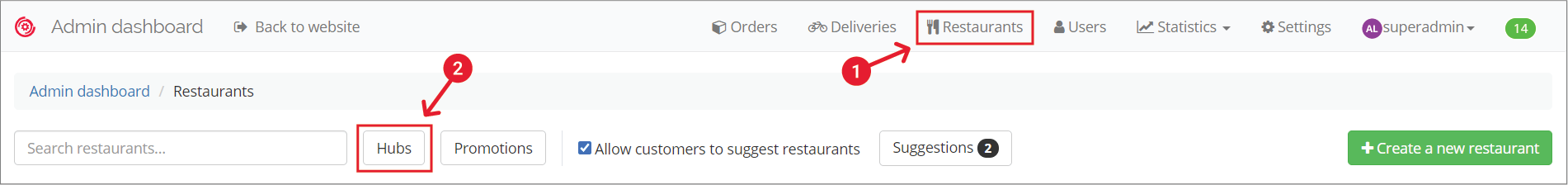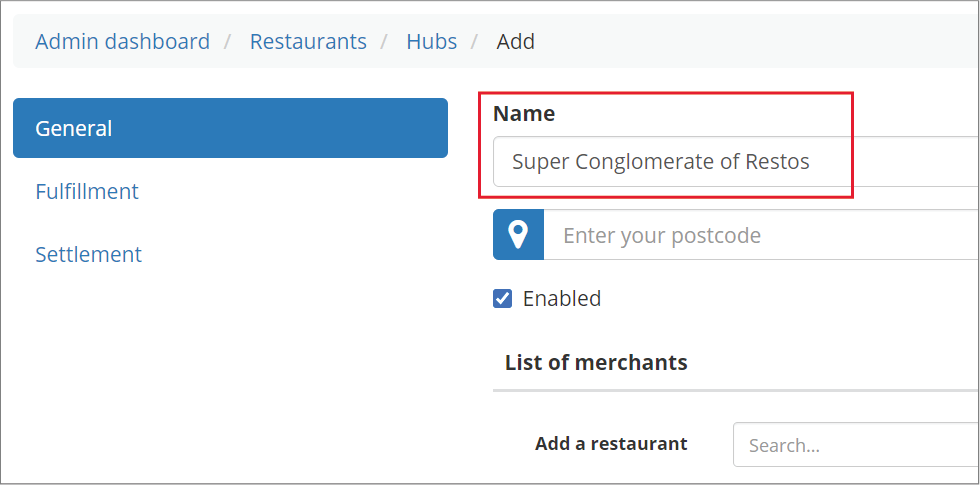Hubs
A hub allows grouping together Restaurants sharing one pickup address under one (1) delivery fee.
Creating a Hub
-
On the top menu click on
Restaurants -
Click on
Hubs -
Click on + Create a new hub
-
Under
Namewrite the name of the Hub. This will be displayed to customers on the homepage of the hub. -
Write the
PostcodeandAddressof the Hub, which is the same as the collection point. -
Under List of merchants use the Search field to search and select the restaurants that will be part of the Hub.
-
In the
Fulfillmenttab follow the same set up steps as for individual restaurants, see the guide here. -
In the
Settlementtab follow the same set up steps as for individual restaurants, see the guide here.IMPORTANT: The Stripe fees are always paid by the Coop in Hubs.