Orders
Orders page displays the orders engaged by clients on the platform. It enables to manage restaurant’s orders.
There are two types of orders :
- Foodtech orders, engaged by end customers
- Orders of deliveries, engaged with the integrated form for instance.
An order can have these following status :
- New, the order was not accepted by the restaurant yet
- Accepted, the order is in preparation
- Refused, the order has been refused
- Ready, the order is waiting a bike messenger or its delivery is underway
- Done, the order was delivered
- Cancelled, the order was cancelled by the client or the restaurant
List of orders
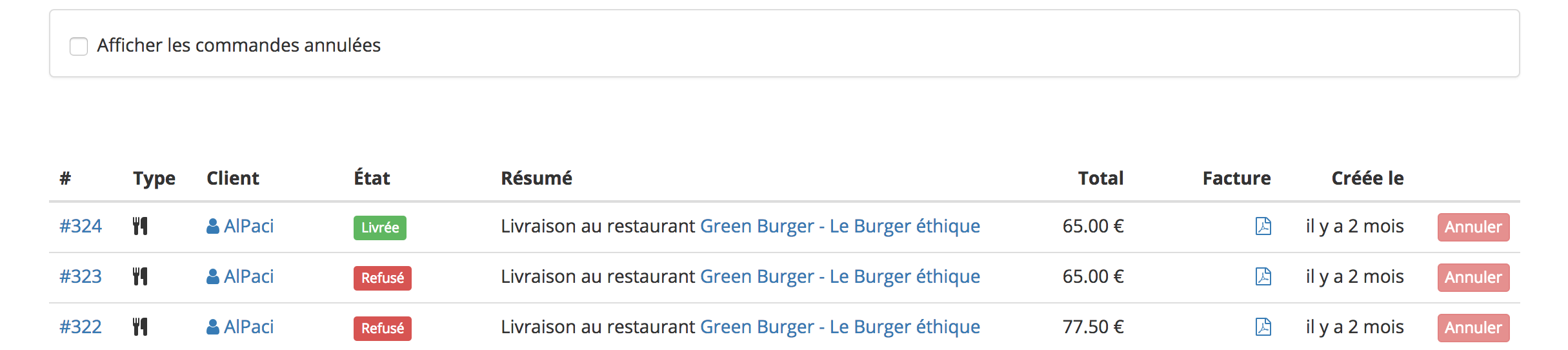
The list of orders displays orders which are underway on the platform. You can display the cancelled orders by ticking the option : “Display cancelled orders”.
The administrator can cancel an order by clicking on the button Cancel d’une commande. Displayed informations are :
- id, order’s number
- The type of order
- Customer who engaged the order
- The order’s statut
- Total amount charged for the customer
- The associated bill, that you can download in pdf format
- Date of creation
- The
Cancelbutton for an order