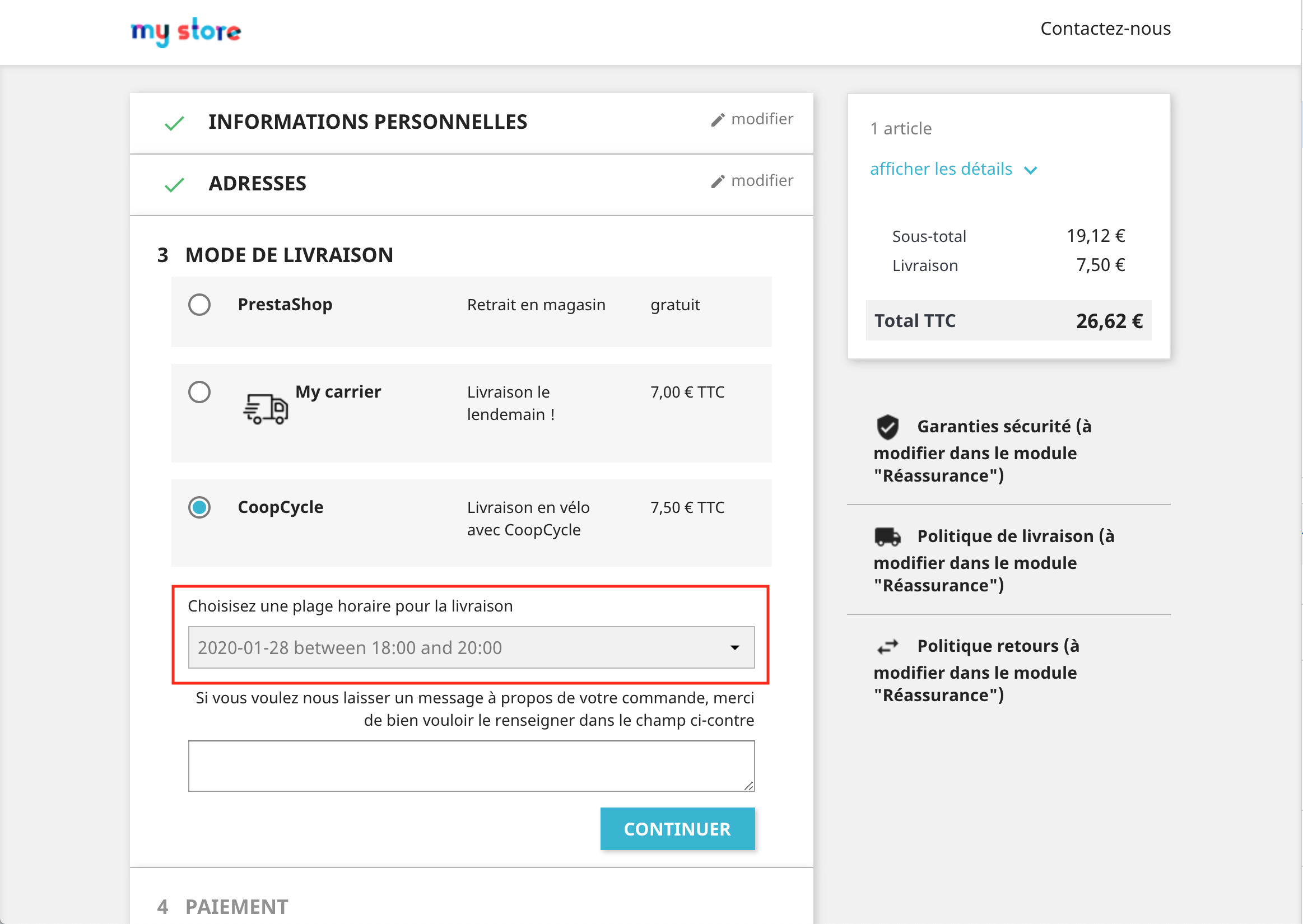Set up the CoopCycle plugin
This requires that you’ve previously set up a Store account on your instance.
-
Unfortunately, our PrestaShop plugin is not available on PrestaShop Addons. You will need to download the latest version of the PrestaShop module from GitHub, as a .zip file.
-
In the PrestaShop back-office, go to
Modules→Module Manager, click onUpload a module, and select the .zip file that you downloaded on your computer. -
Once installed, you will need to configure the plugin. In the Base URL enter the URL of the target instance (for example, https://demo.coopcycle.org/). If you are the developer of the Business’s website, request the API keys from the Coop administrator. (Without API Keys you won’t be able continue setup of the plugin).
-
The module will create a carrier named CoopCycle. You will need to configure this carrier according to your requirements & agreements.
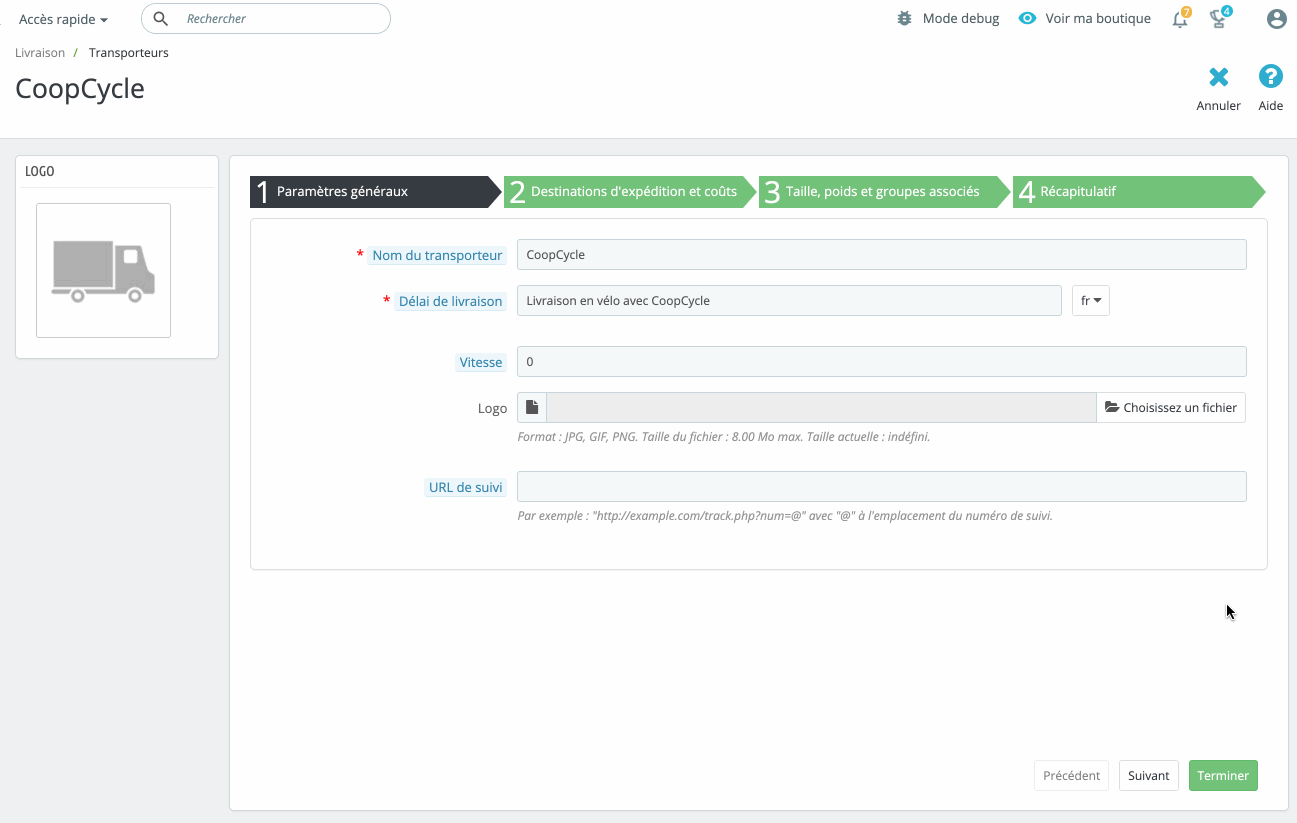
- Done! Add an item to your shop’s cart, open your cart, and the CoopCycle carrier should be selectable. Once selected, a dropdown with time slot choices should be presented to the customer.