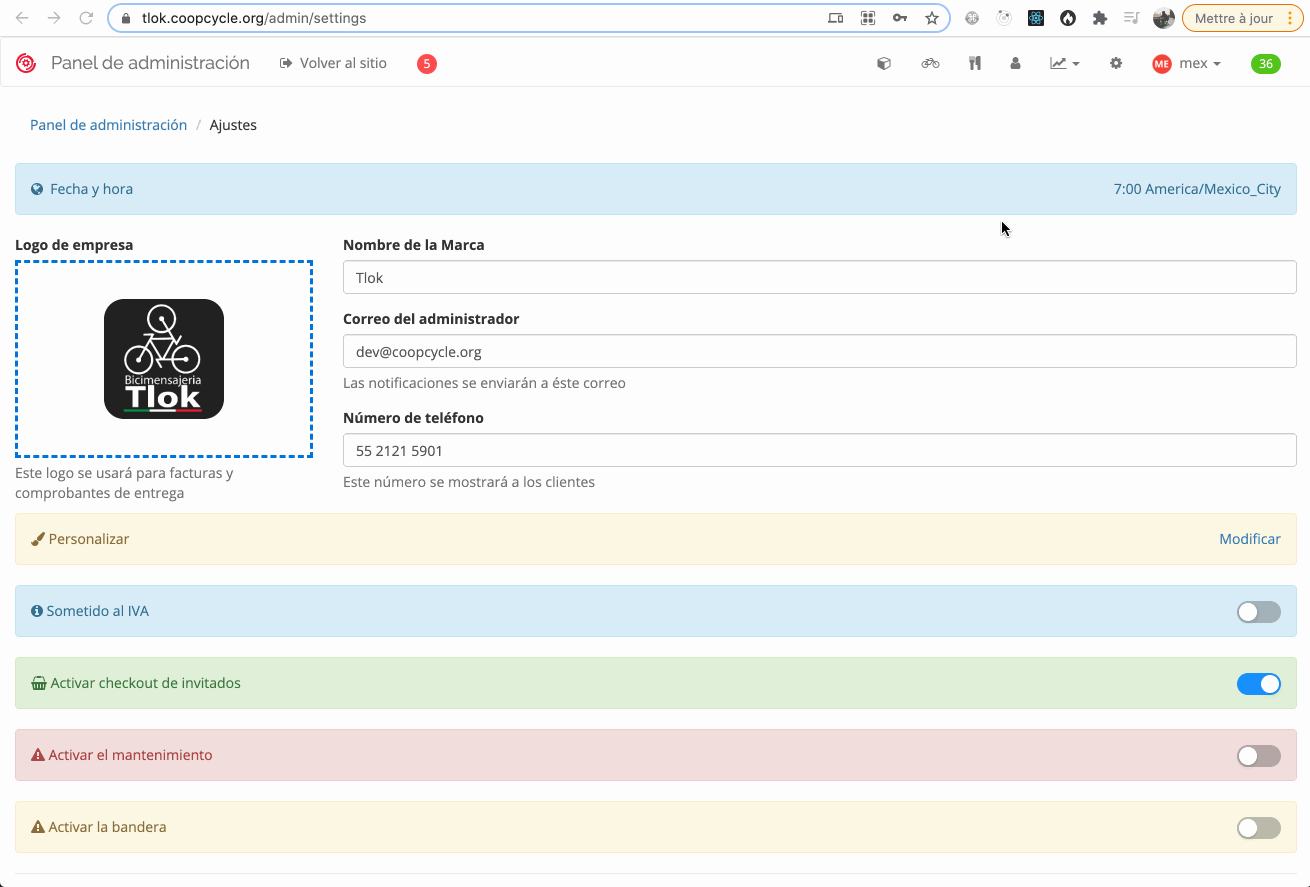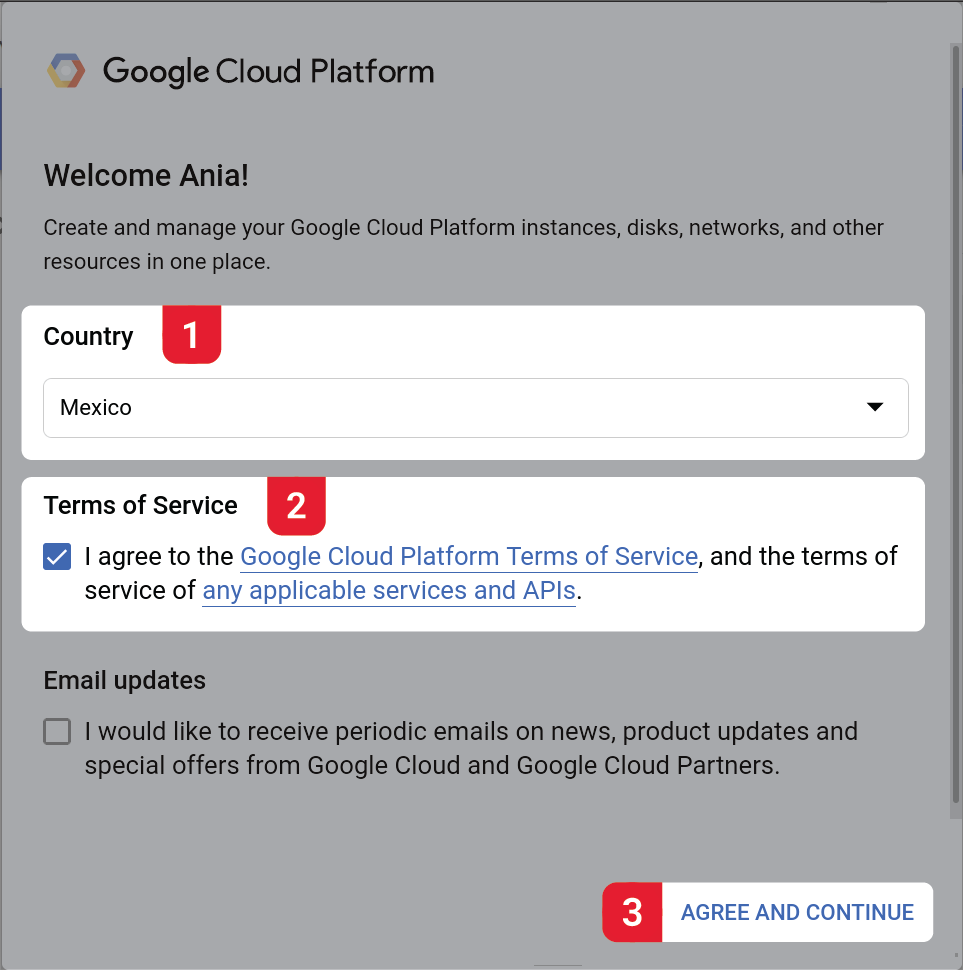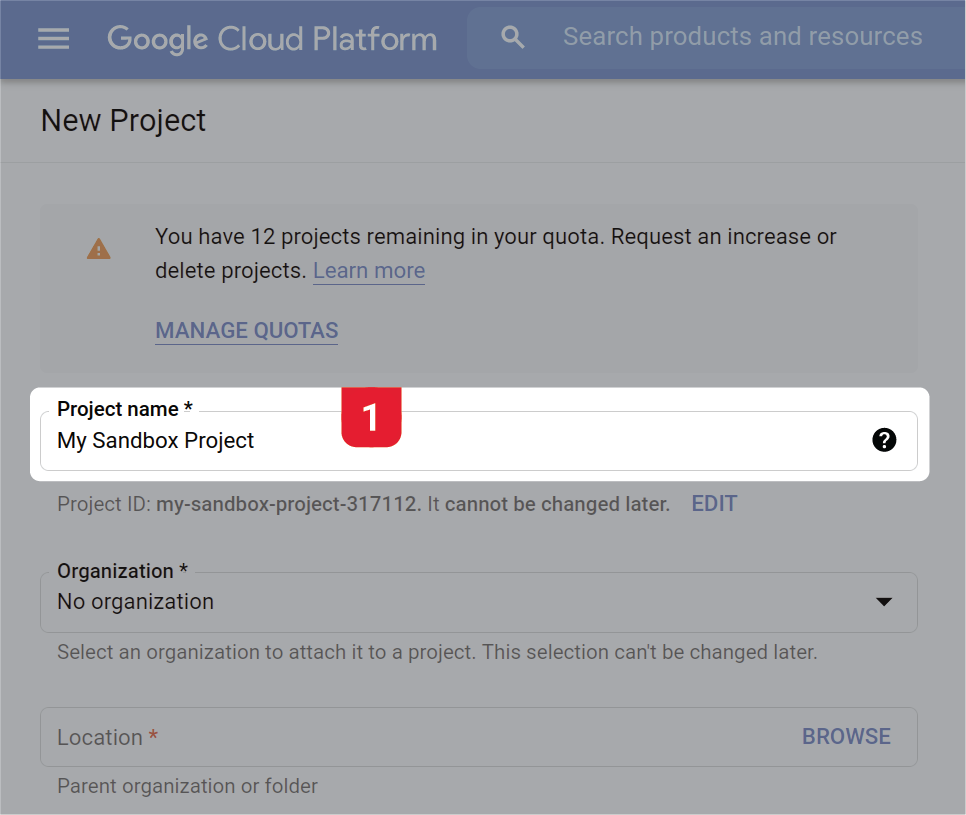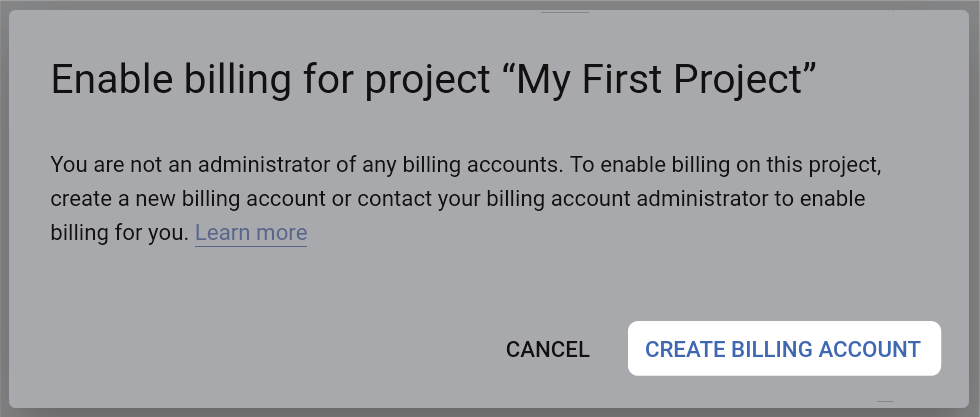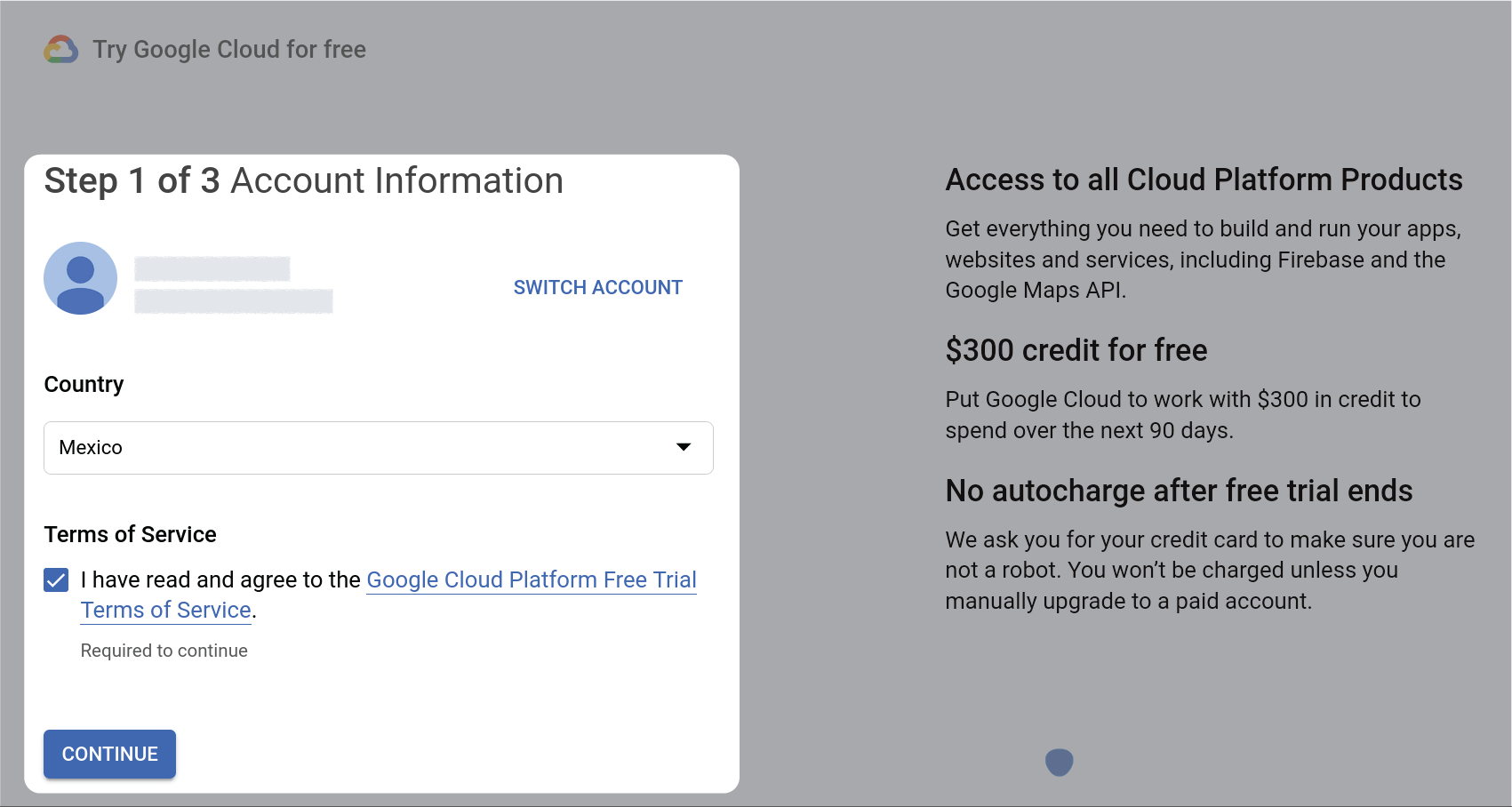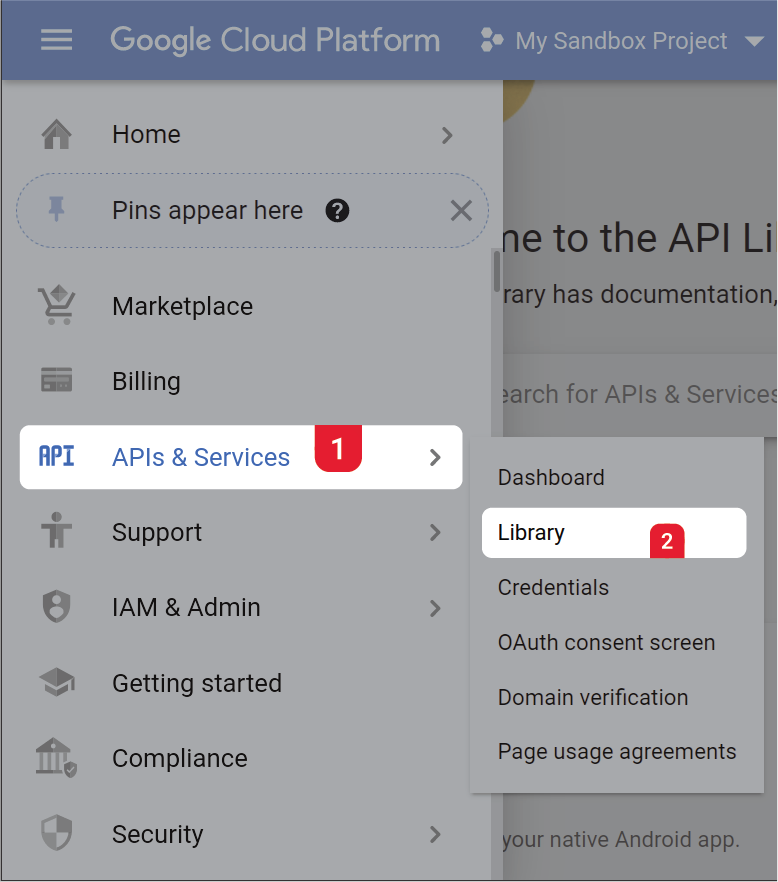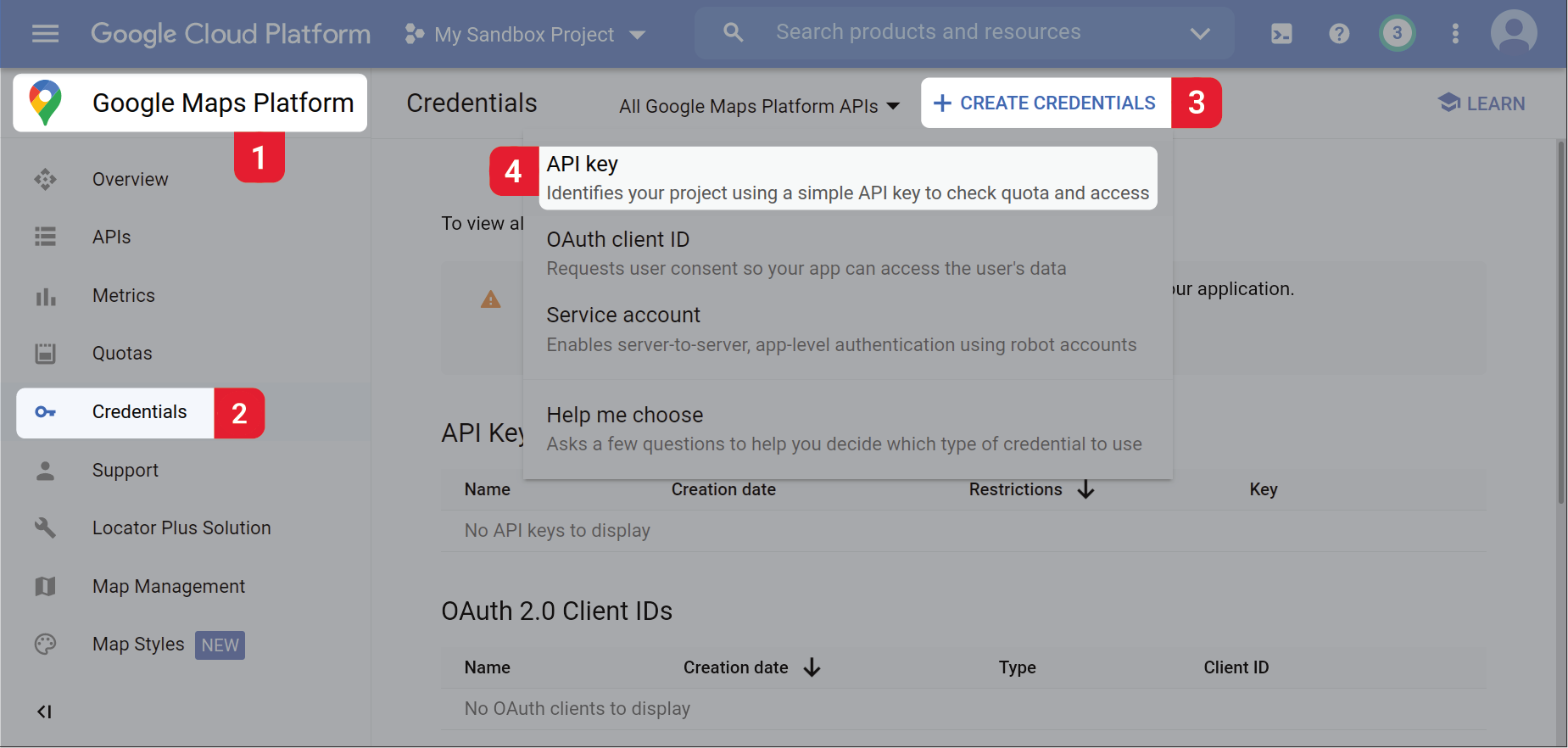Change the map suggestions provider
On the Settings Page at the bottom section you can choose a different suggestions provider. Different providers work better depending on the region you are in.
The options are:
- Algolia
- Location IQ
- Geocode.Earth
Configuring Google Maps as a suggestions provider
In order to use Google Maps as a suggestions provider, you need to request a Google API Key and enable Billing on it.
Log into the Google Console with a google account.
Select your country.
Accept Terms of Service
Click AGREE AND CONTINUE.
Click on Select a project on the top bar.
On the pop-up, click on New Project on the top right
Type a Project name and click CREATE at the bottom.
Go to the Billing settings
Select CREATE BILLING ACCOUNT
Enter the required information and agree to the Google Cloud Platform Free Trial Terms
Click CONTINUE.
Enter your personal information, including bank account
A Welcome Message should be displayed
Click on Ready.
This means you have successfully enabled Billing for this google project.
Select API and Services, then Library on the left sidebar.
Search for the following 3 settings and Enable them:
| Geocoding API | Maps JavaScript API | Places API (New) |
|---|---|---|
 |
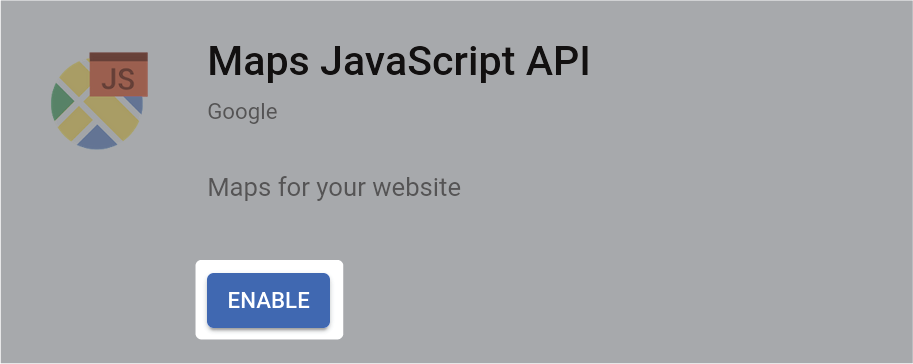 |
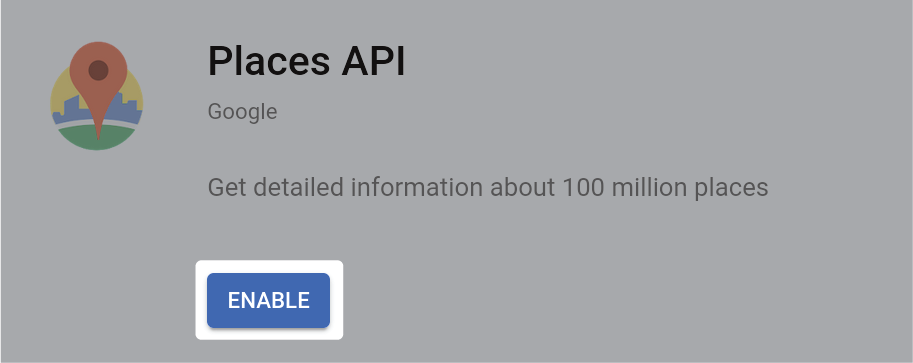 |
There is a Places service and Places (New) service you need Places (new).
IMPORTANT:
Now you need to create the API key.
Back on the https://console.cloud.google.com settings screen click on APIs & Services again
Select Credentials in the left sidebar
Select + CREATE CREDENTIALS at the top of the screen
Select the first option: API Key.
IMPORTANT:
An alphanumeric code will de displayed which is the API Key, copy it to the clipboard.
Finally, in the CoopCycle platform, the API Key you copied earlier needs to be entered in the Google API Key field that is displayed once Google is selected as a Suggestions provider.